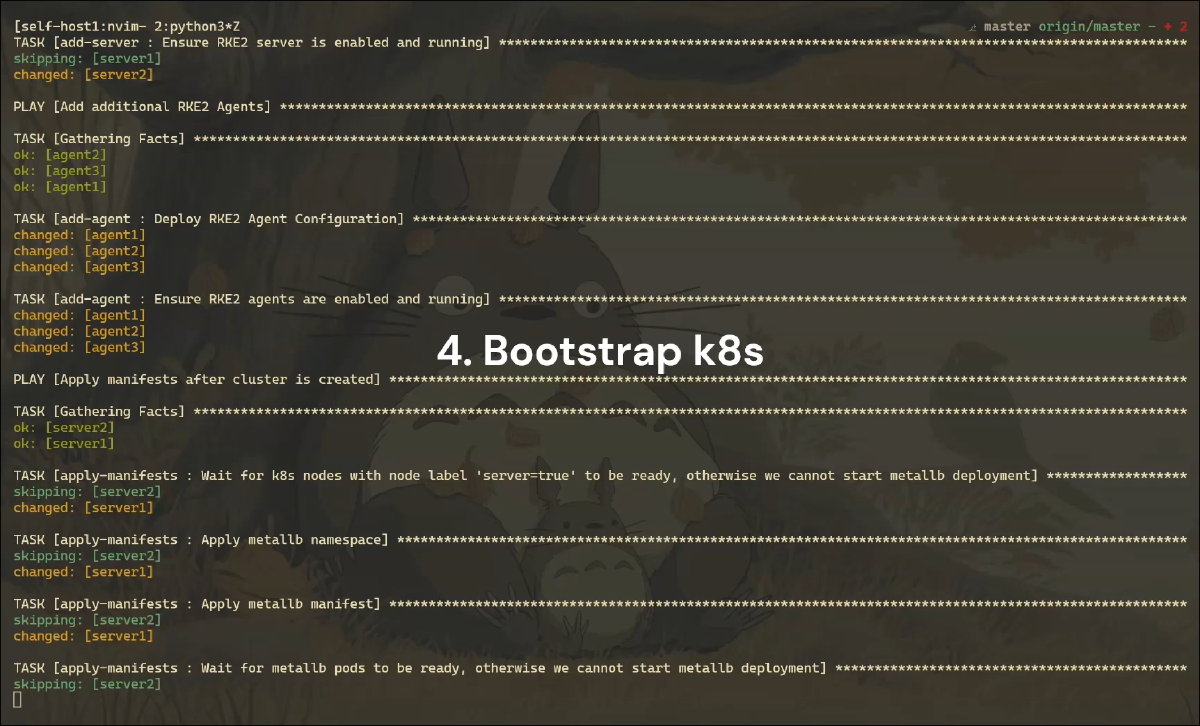
Automate provisioning Kubernetes cluster on Proxmox with Terraform + Ansible
This project automates the provisioning and configuration of a RKE2 Kubernetes on Proxmox using Terraform and Ansible, with following features:
-
AWS S3forTerraformremote state -
Separate
devandprodenvironment variables -
Multiple nodes
Proxmoxcluster -
kube-vipfor high availability virtual IP -
SSL via
cert-managerwithCloudflareDNS -
Longhornfor persistent storage -
ArgoCDfor GitOps deployment
Video demo:
Getting Started #
1. Clone the Repository #
git clone https://github.com/phuchoang2603/kubernetes-proxmox
cd kubernetes-proxmox
2. Set Up Environment Variables for Terraform #
cp .env.example .env
Then edit .env to reflect your Proxmox IP, credentials, Cloudflare token, etc. You also need to customize your hostnames and IPs in config/k8s_nodes.json and config/longhorn_nodes.json.
If you want to use S3 for Terraform state, set the relevant variables in config/dev.s3.tfbackend as well.
3. Set Up Ansible #
You need to have your ssh public key in the keys/ directory for Ansible to use for SSH access to the nodes. You might also want to use uv to manage the Python virtual environment. If not, simply ensure you have Ansible and the required collections installed in your Python environment.
cp ~/.ssh/id_ed25519.pub keys/
uv venv
source .venv/bin/activate
uv sync
4. Run the Master Script #
cd scripts
./master.sh
# If you want to skip Longhorn, SSL, or kube-vip setup, you can use the flags:
./master.sh --skip-longhorn --skip-ssl --skip-kube_vip
What the Master Script Does #
The master.sh script orchestrates everything:
Phase 1: Terraform – Provisioning #
- Configure backend state to use Amazon S3 or not
- Downloads the base cloud-init image
- Provisions Kubernetes and (optionally) Longhorn VMs on Proxmox
Phase 2: Ansible – Cluster Bootstrap #
- Installs RKE2 (Kubernetes)
- Configures kube-vip, Longhorn, and cert-manager + Cloudflare if enabled
Credits #
- Inspired by JimsGarage RKE2 Ansible Playbooks
- Built with bpg Proxmox Terraform Provider